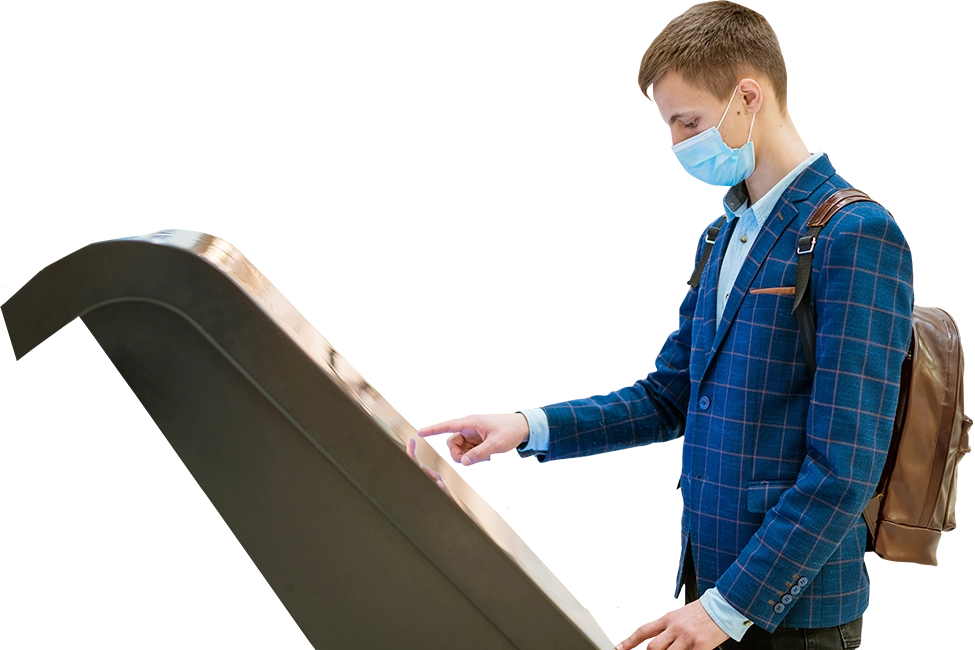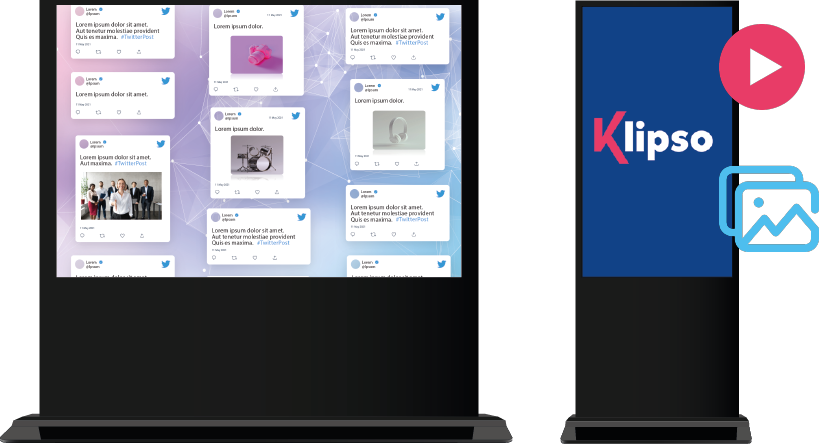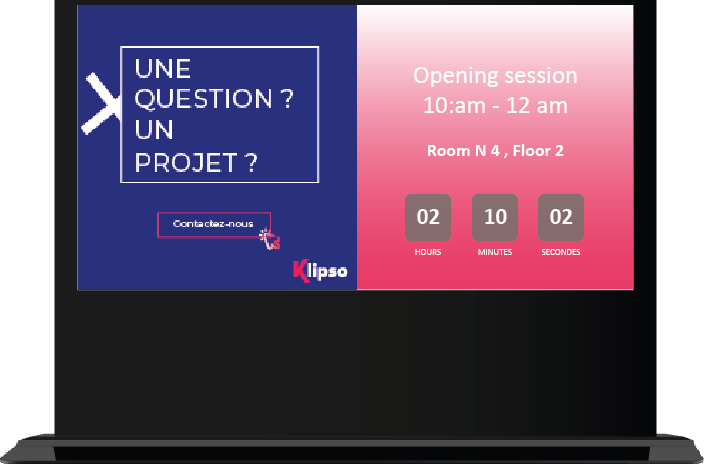Files support and apps
We understand the importance of visual content in today’s digital age, and that’s why our platform supports a wide range of image and video formats. Whether you have a collection of JPG, PNG, GIF, BMP, or MP4 files, our system can handle it all with ease. This flexibility allows you to create a truly dynamic and engaging visual experience for your audience.
In addition to supporting various image and video formats, we also offer the ability to integrate social media apps and create a wall to showcase your social media feed. This means that you can easily display your latest Twitter posts directly on your event screens, allowing your attendees to stay up to date with your social media activity in real-time.
The social media wall feature can also be customized to match your branding, with options to change the background color, font size, and font color. You can also set up filters to ensure that only certain types of posts are displayed, such as those containing specific hashtags or keywords.
Overall, our platform provides you with the flexibility to create a visually stunning event experience by supporting a wide range of image and video formats, and integrating social media apps to showcase your feed. With these tools, you can engage your audience and ensure that your event is memorable and impactful.
Playlist and schedule
With our platform, you have the ability to create a personalized playlist of content that can be scheduled to display at specific times during your event. This allows you to ensure that the right information is displayed to your attendees at the right time, creating a seamless and engaging experience.
You can easily combine files such as images and videos to create a customized playlist that reflects your event’s branding and messaging. Once you have created your playlist, you can schedule it to automatically restart at set intervals, ensuring that your content is continuously displayed throughout your event.
Our scheduling feature also allows you to make changes to your playlist on the fly, giving you the flexibility to adjust your content based on the evolving needs of your event. With this level of control, you can ensure that your attendees are always engaged and informed, no matter what stage of the event they are in.
Screen display
The digital signage software Klipso allows you to customize your screen layout to your exact specifications, so you can display your content exactly the way you want it. With our platform, you have the ability to split your screen into multiple zones, including 2, 3, or more, depending on your needs.
You can choose between landscape or portrait mode for each zone, giving you the flexibility to display different types of content, such as images, videos, and text, in a way that best suits your messaging. This customization feature allows you to maximize the impact of your content and ensure that it is displayed exactly the way you want it to be.
With our platform, you have complete control over your screen layout, making it easy to adjust your display based on your changing needs. Whether you need to add or remove zones, change the size or orientation of your zones, or switch between landscape and portrait mode, our platform makes it easy to do so.
Offline mode
Our digital signage software offers an offline mode option that allows you to display content on your screen even if there is no internet connection. This feature is especially useful for events where the internet connection may be unstable or not available at all.
To use the offline mode, simply download the content you want to display onto your device prior to the event. Once the content is downloaded, you can disconnect from the internet and the content will continue to play on your screen.
This feature is particularly useful for events where there may be limited or no access to the internet, such as outdoor events or trade shows. By using our offline mode, you can ensure that your content is displayed even in areas where the internet connection may be unreliable.
Interactive mode
Our digital signage software offers an interactive mode that allows you to engage with your participants in a more dynamic way. With this feature, your content will be displayed on the screen but will only be read once the screen is touched.
Interactive mode is perfect for events where you want to encourage engagement and interaction from your attendees. For example, you could use this feature to display a map of the event venue and allow attendees to touch different areas to learn more about what’s happening in each location.
Monetization
Digital signage is a great way to showcase your sponsors and partners at your event. With Klipso, you can easily create and display custom content that highlights your sponsors’ logos, messages, and other promotional materials.
By featuring your sponsors on your digital signage, you can increase their visibility and provide them with valuable exposure to your event attendees. This can be a powerful tool for monetizing your event and generating additional revenue.
To feature your sponsors on your digital signage, simply create custom content that includes their logos and other promotional materials. You can then schedule this content to display at regular intervals throughout your event.
You can also use digital signage to provide additional value to your sponsors, such as by displaying their social media handles and encouraging attendees to follow them online.
Digital Signage Feature Glossary
- Intuitive and flexible
- Adaptive to several file format
- Fully integrated to Klipso’s ecosystem
- GDPR and CCPA compliant
- Secured to the highest standard
- Customized