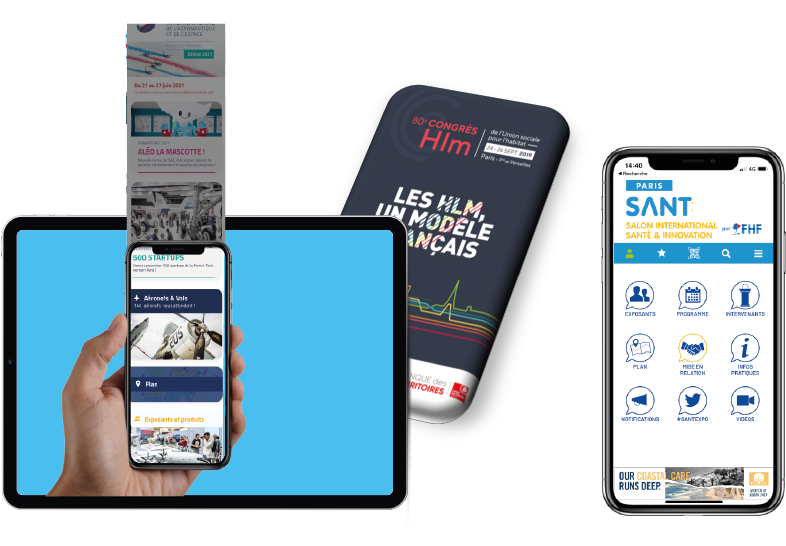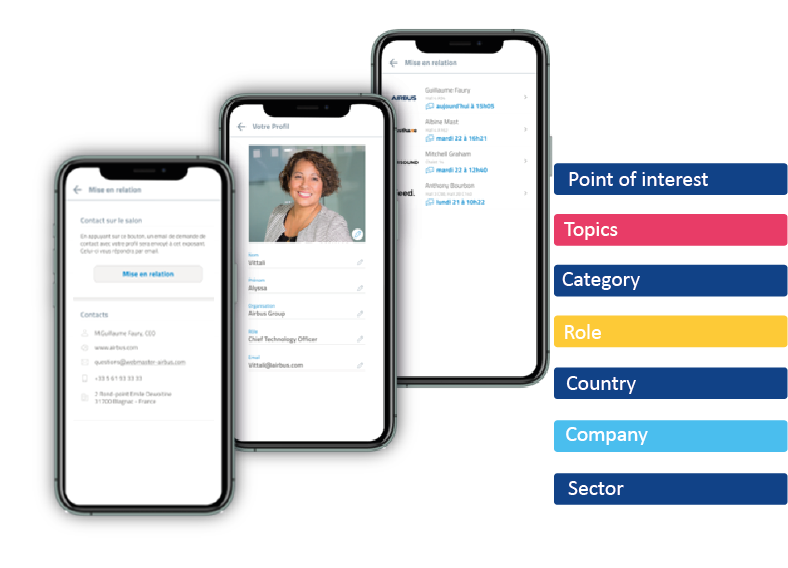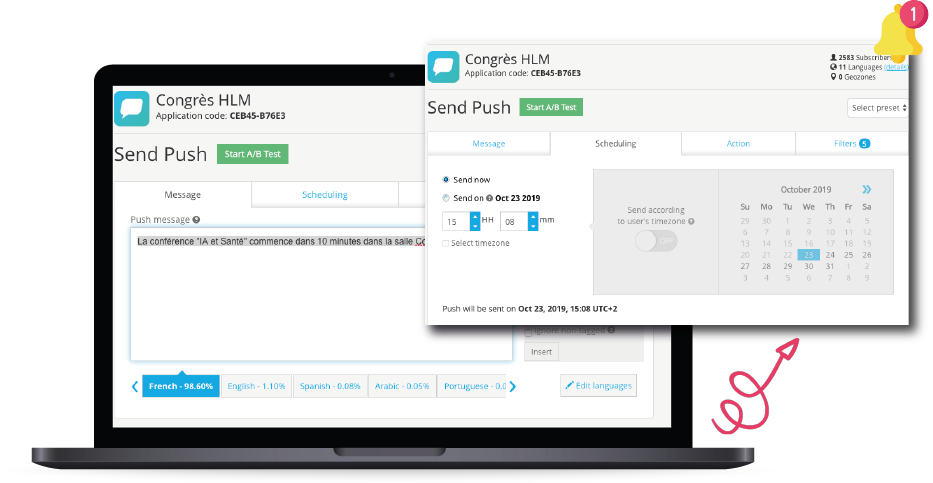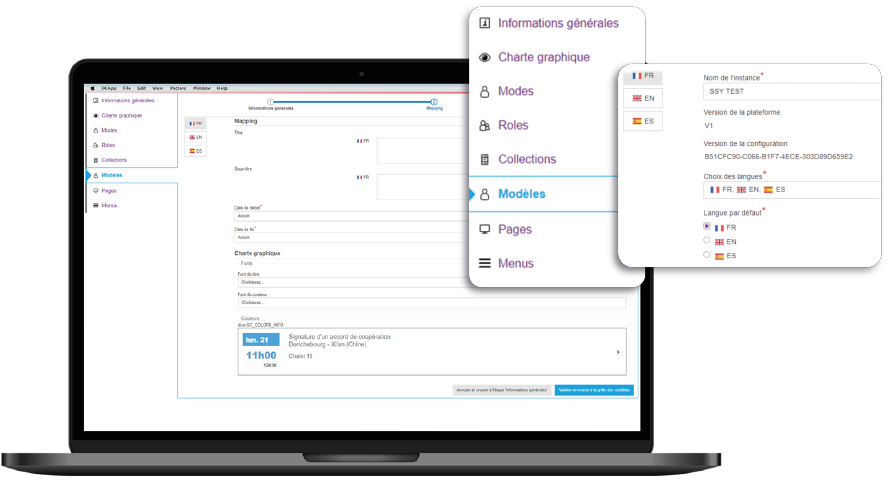One app for all your events
If you want to offer your audience access to all your events in one convenient location, creating a kiosk app might be the perfect solution. With a kiosk app, you can present upcoming events and give users the opportunity to explore past ones, all in a single, easy-to-use interface.
One of the key benefits of a kiosk app is that each event can have its own unique design, data, and features. This allows you to tailor the user experience for each event and provide a more engaging and informative experience for your audience.
By creating a kiosk app for your events, you can provide your audience with a convenient and engaging way to explore all your events in one place. Whether you’re running a conference, a trade show, or a series of community events, a kiosk app can help you showcase your events and connect with your audience in a more meaningful way.
Content
If you want to create a permanent app that really wows your audience, it’s important to focus on creating a diverse and engaging content strategy. Content is king at every step of the event journey, from promotion and registration to post-event follow-up and analysis.
To keep your audience engaged, it’s important to offer a diverse range of content types, including text, images, videos, and audio. Consider creating multimedia content like podcasts, webinars, and live streams to offer a more interactive and immersive experience. Your content should be informative, useful, and relevant to your audience’s interests. Offer tips, insights, and advice that will help your audience get the most out of your events and build their knowledge and skills.
By creating a diverse and engaging content strategy, you can help to build a more loyal and enthusiastic audience for your events. Whether you’re running a small community event or a large-scale conference, a permanent app with great content can help you stand out and connect with your audience in a more meaningful way.
Networking
Networking is a crucial component of any event, and providing attendees with the opportunity to connect with relevant contacts can help to enhance their overall experience. By offering a multi-criteria search function within your event app, you can help attendees find and connect with other participants who share similar interests, backgrounds, or goals.
Interactive plan
Enriching the experience of your audience is a key goal for any event, and one way to do this is by offering an interactive map within your event app. An interactive map can help attendees navigate your event more easily, while also providing valuable information about exhibitors, booths, and other key points of interest.
Each booth on the map have a content-rich profile that includes information about the exhibitor, their products or services, and any special offers or promotions they’re offering at the event. This can help attendees to make more informed decisions about which booths to visit and which exhibitors to engage with.
The map is easy to navigate and use, with clear and intuitive controls that allow attendees to zoom in and out, search for specific booths or exhibitors, and get directions to different locations within the event.
Several interactive features are available, such as the ability to bookmark favorite booths, leave reviews or ratings, or connect with exhibitors directly through the app. These features can help to enhance the overall user experience and encourage more engagement with the exhibitors.
Push notification
Effective communication is key to the success of any event, and one way to ensure that your participants stay informed and engaged is by sending multilingual push notifications through your event app. With a dedicated web interface, you can easily program your messages in advance and segment recipients by profile, ensuring that each participant receives relevant and timely information in their preferred language. Additionally, you can export statistics and measure the impact of your campaigns, helping you to optimize your messaging strategy and drive greater engagement with your audience. With the right push notification features, your event app can become a powerful tool for keeping participants informed and engaged throughout the event journey.
App studio
To ensure that your event app stays up-to-date and continues to meet the evolving needs of your audience, it’s important to have a robust back office system that allows you to manage your app’s content, features, and functionality. With the App Studio back office, you can easily manage your kiosk page and create new content and services as needed, giving you greater flexibility and control over your app’s user experience.
In addition to content management, the App Studio back office also allows you to manage push notifications via the PushWoosh service, ensuring that your participants receive timely and relevant updates throughout the event journey. You can also monitor traffic on your application via the Google Analytics service, gaining valuable insights into user behavior and engagement that can help you optimize your app’s performance and drive greater audience engagement.
By leveraging these powerful back office tools, you can stay ahead of the curve and provide your audience with an event app that delivers a truly exceptional user experience.
Security
When it comes to managing user access and ensuring data security in your event app, integration with a reliable authentication system is crucial. That’s why our multi-event app is natively integrated with Klipso, providing seamless and secure SSO authentication for all users.
With Klipso integration, you can easily manage user rights and restrict access to content as needed, ensuring that only authorized users can access sensitive information. This makes it easier to comply with GDPR and other data security regulations, while also giving you greater control over user access and data management.
In addition to providing enhanced security and centralized management, Klipso integration also makes it easier to manage user data and ensure compliance with data privacy regulations. By leveraging the power of Klipso’s secure authentication system, you can create a more seamless and secure user experience for your participants, while also simplifying data management and compliance.
Multievent app + Kiosk Feature Glossary
- Authentication (SSO members, Klipso or third parties)
- Link to membership web page if not a member
- Restricted content
- PDF documents (PDF viewer)
- Link to private pages of the client site
- Member directories
- Secured to the highest standard
- GDPR compliancy capabilities
- Alert pop up