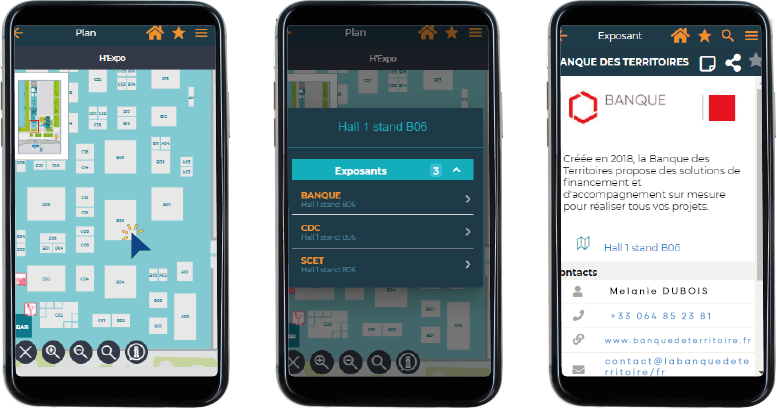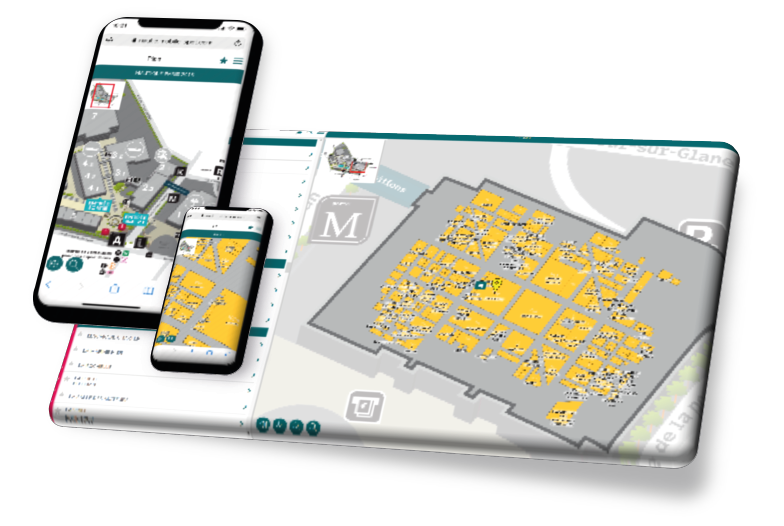Home screen
Optimize the on-site experience of your participants with the interactive plan. They can zoom or dezoom from home screen. They can use the magnifying glass to search for an exhibitor or click on the screen. An information corner is available, allowing your participants to search by type of service (reception, bar, snack bar, restaurants, etc.)
Exhibitors
Once your attendee clicks on an exhibitor, a pop-up will appear with information about the booth, hall and company logo. Once clicked, the participant will go to the company info sheet. It consists of a small description, and contact information: name of the manager, telephone, email, website and address. The participant could then add a note, share the profile by email or Twitter or add the exhibitor to favorites.
The interface
Treat your attendees with an easily manipulated interface and an interactive vertical map for maximum readability on smartphone screens. The Klipso interactive map allows a representation of the entire event site.
Amazing features
The Klipso interactive plan has several cool features that will wow your attendees and optimize their experience during your onsite event. Participants can use the map to indicate a meeting point, the mobile application will then open and indicate the exact position on the map. If the participant has not previously downloaded the application, the web app opens. It can also be used to indicate a itinerary even without a network.
Conferences
While zooming on the interactive map, participants can click and view the conference program. The program list is displayed in chronological order. When the participant clicks on a session, he can consult the description, add a note, share by email or twitter and add to favorites.
Interactive Plan Feature Glossary
- Mobile and web app versions
- Interactive plan
- Easy to manipulate (move/zoom/turn)
- Works in offline mode
- Intuitive and user friendly
- Secured to the highest standard
- GDPR compliancy capabilities
- Notification alerts