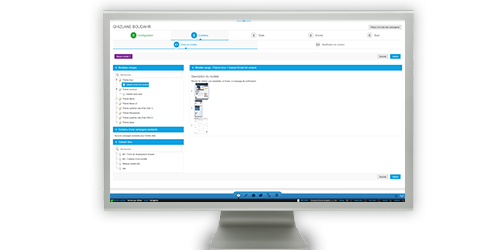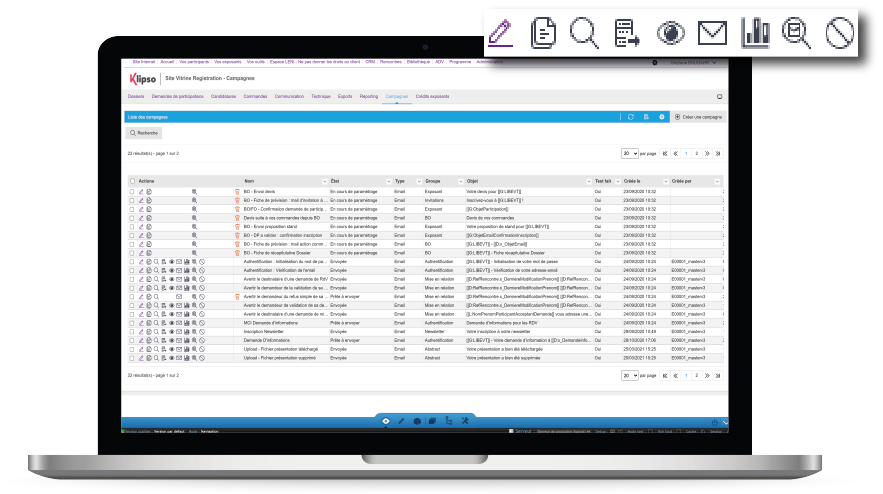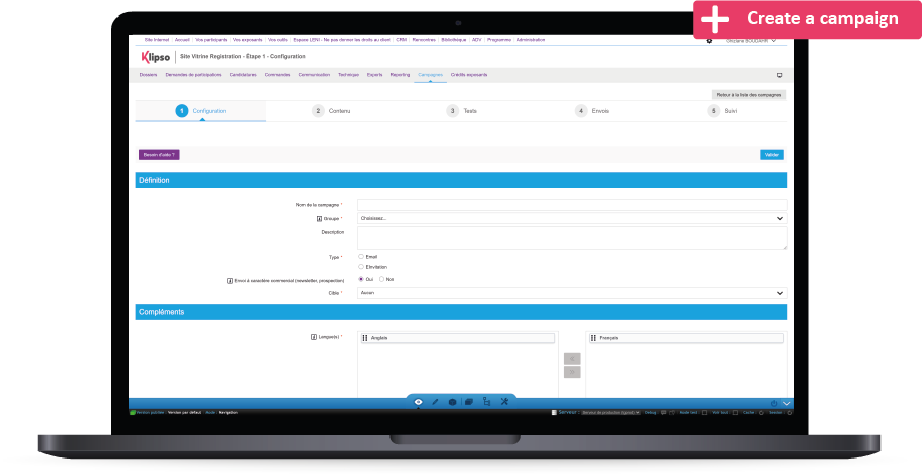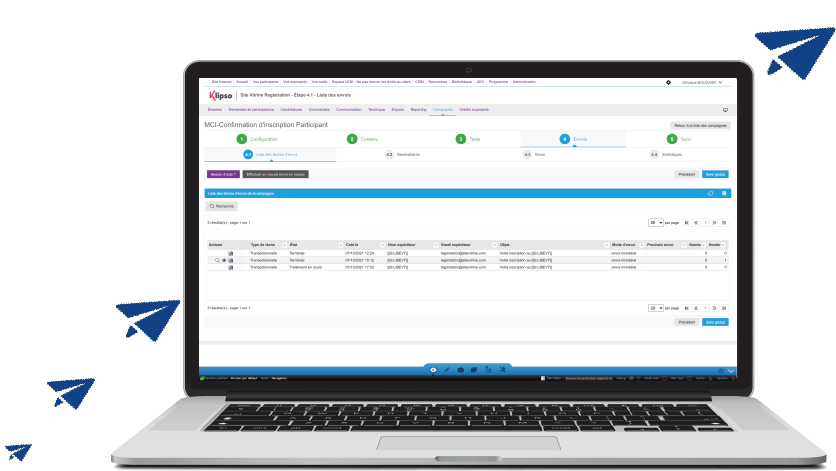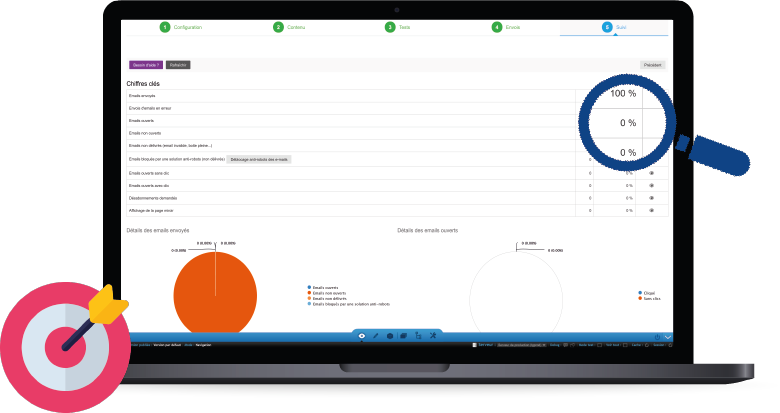The interface
Allow your exhibitors to create personalized e-invitations thanks to an intuitive and ergonomic e-invitations interface. The sections will be activated as they take action, to ensure the smooth progress of their path. They will be able to create, modify and view their email before sending it. They can follow the registrations of their customers and prospects thanks to the follow-up curve and the lists of their contacts.
Create and customize
This step allows your exhibitors to create the e-invitation. Thanks to a form, they will be able to fill in personalized information which will be included in their e-invitation. (company name, logo, hall…) They can modify it at any time. They can also choose the languages used in the e-invitation.
Send
Allow your exhibitors to preview their e-invitation before sending, to validate the formatting and content. After testing it, they can then send it using different modes: via an email list, a document to upload or an email address to enter (or copy/paste).
Follow up
Your exhibitors will be able to find all the statistics of their mailing campaigns on the platform. They will then be able to follow registrations and send reminder for inactive contacts. Graphics are also available for better visibility of the results.
E-invitation Feature Glossary
- Template chosen by organizer
- Target and segmentation tool
- Smooth path progress
- Measure and analyze tools
- Fully integrated to Klipso’s ecosystem
- GDPR and CCPA compliant
- User friendly email marketing tool
- Secured to the highest standard
- Real-time insights