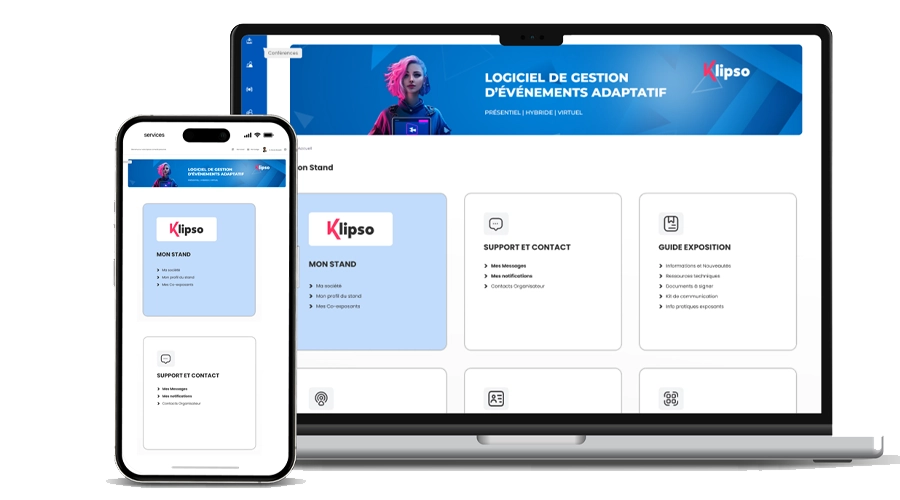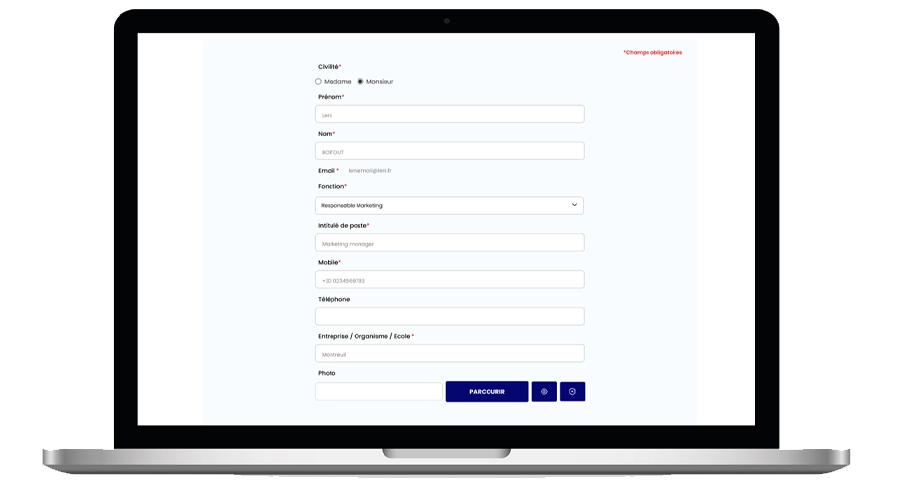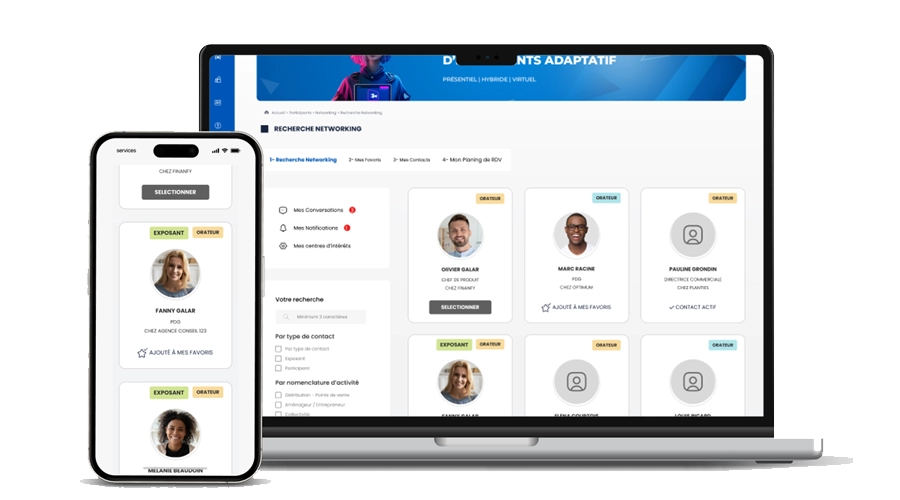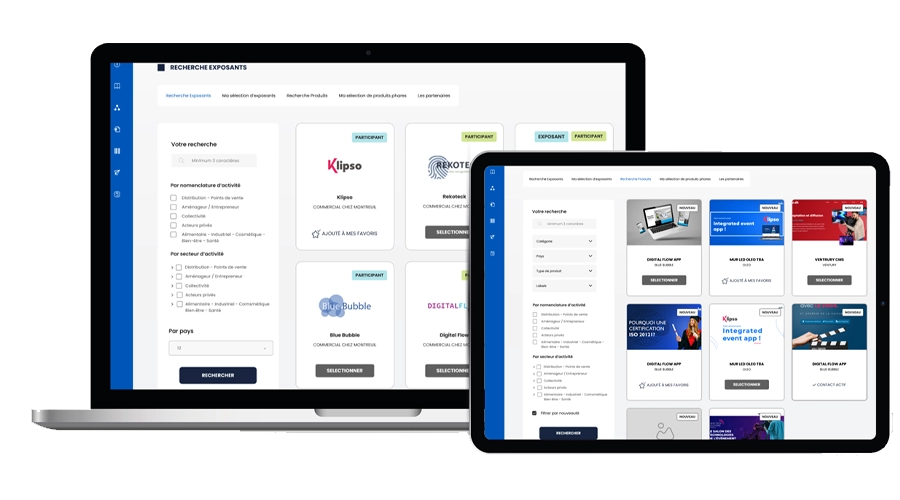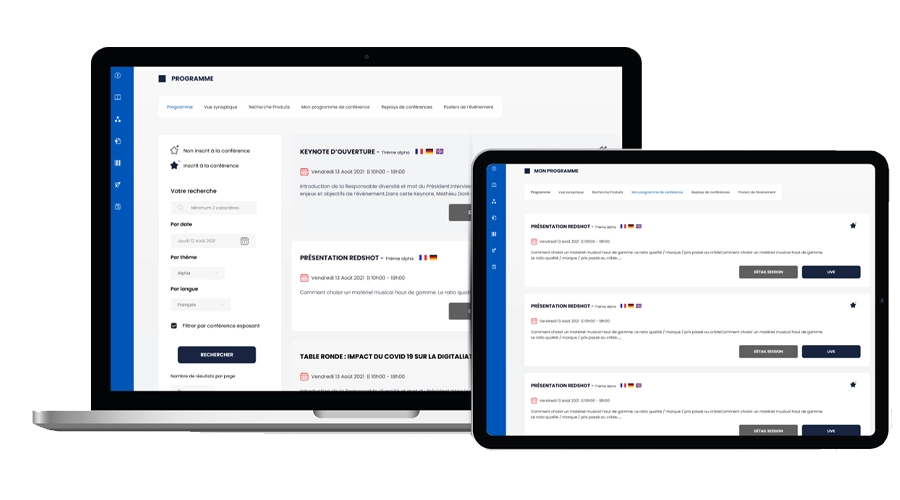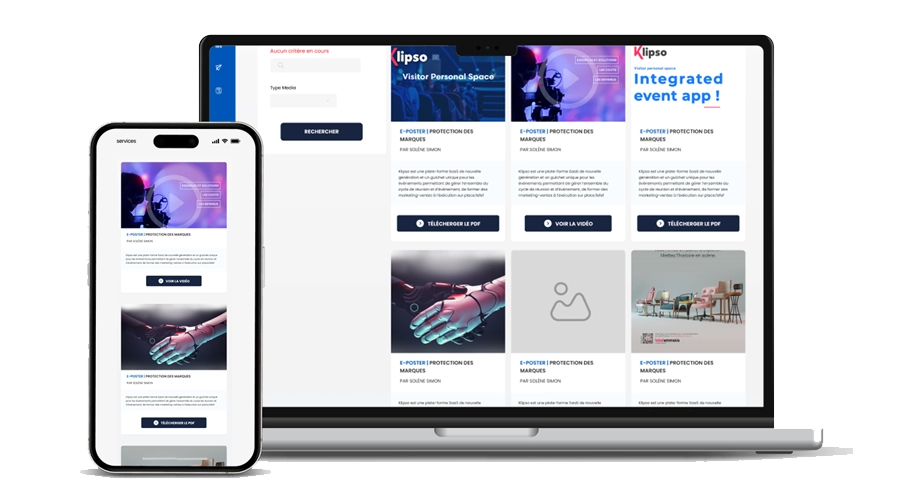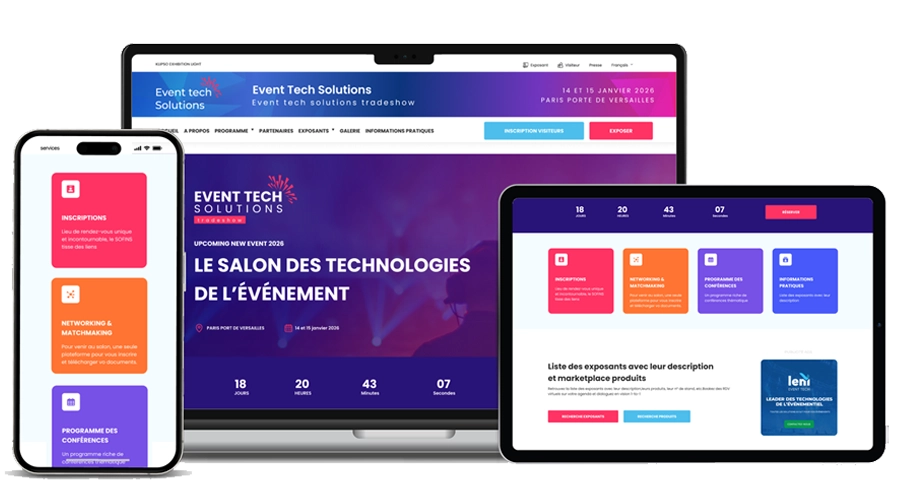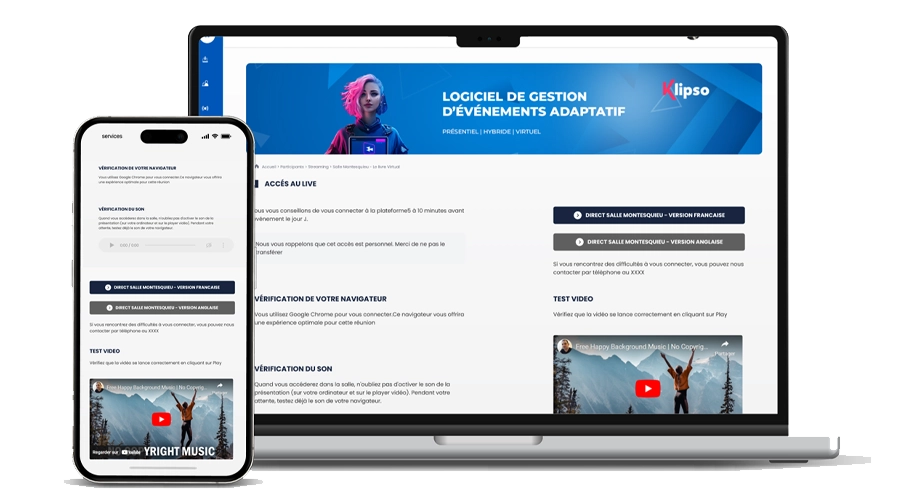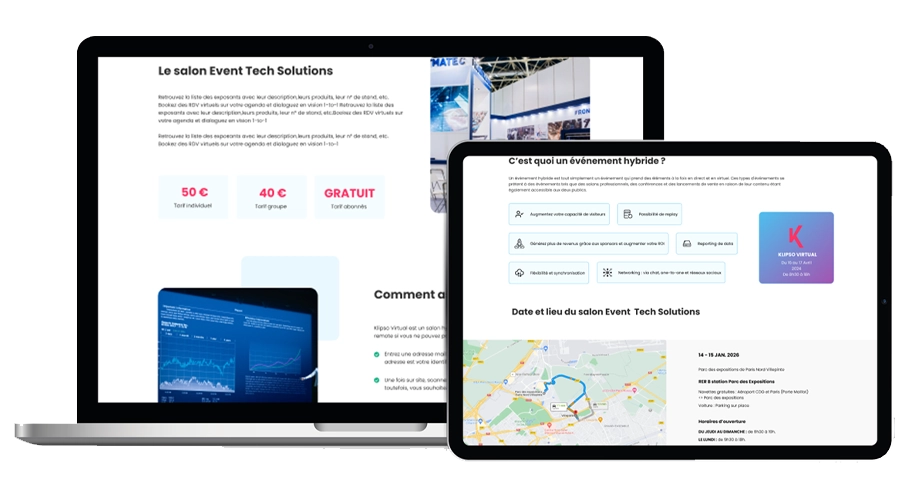Home connected space
We have thought of creating an intuitive dashboard for your participants to improve their browsing experience before, during and after your event. The participant will find here all the features he will need, organized according to their functional groups. Navigation is fluid and responsive. The design is ergonomic and tailored to your brand image.
My account
Your participants will be able to update their personal information, except for the name and email address. They will be able to change their telephone number, their postal code, function, profile photo and choose a status (company, individual, partner, etc.), etc. The participant can indicate whether he/she wishes to appear in the networking search.
Networking
The ultimate goal of a participant when attending an event whether onsite, hybrid or virtual is to expand his professional network. That’s why we have taken care to think of a networking solution that encompasses simplicity, efficiency and ergonomic. In this section, the participant will find the list of all the other participants, the list of exhibitor contacts, his agenda and of course the link engine. He can also consult our help center if necessary. Learn more
Exhibitors and products
This section is reserved for partners, exhibitors and products. Each element has its own page and can have its own search engine and filters. The filter fields are defined by the organizer. You can easily navigate between these three pages thanks to a dedicated menu.
Conference
Give your participants the opportunity to find any program of your event in their connected space. They can then add sessions to favorite, search for conferences by date, topic or language. They can join a live session or watch a replay. In this section, they can also find a speakers tab with a dedicated search engine and a list of all event speakers.
Replays
Here your participants will find all the replays of the past sessions. You can choose to put videos in public access and therefore viewable by everyone. Or you can choose to put it in restricted mode viewable only by registered participants. Learn more
Enhanced experience
For a continuous improvement of the users experience, we provide them with a multimedia library with all types: Video, article, replay, E-poster. A search engine is available. E-poster and quiz spaces with form are also available.
Content
For better management of the event, we provide your participants with a special room section where they can see all the rooms planned for the event and can have access to the live.
Practical information – help
Put all the information about the event, place, date, time, how to attend, etc. in the practical information tab. You can pin a list of hotels, for example, or contacts. A Google Maps Iframe is available to indicate the exact address for your hybrid events if needed. A participant FAQ tab is also available with collapsible menus.
Event monetization
When creating this user space, we thought of several places where you can integrate banners from partners and / or sponsors in order to monetize your event. You will find these spaces in strategic locations, such as product research or exhibitor research pages. Learn more
Visitor Personal Space Feature Glossary
- Intuitive navigation
- Event monetization
- Ergonomic design
- Centralized data for cross reporting
- Online chat
- Networking and matchmaking
- Tailored to your brand
- Collect and track data
- Generate traffic for your event
- E-commerce features
- Editable user profile
- Flexible tool
- Links with on site audience engagement features and mobile app
- Connect with onsite features
- Secured to the highest standard
- GDPR compliancy capabilities
- Notifications alert
- Connect with onsite and access control technology
- Authentication space
- Can easily integrate with Member Management System via API